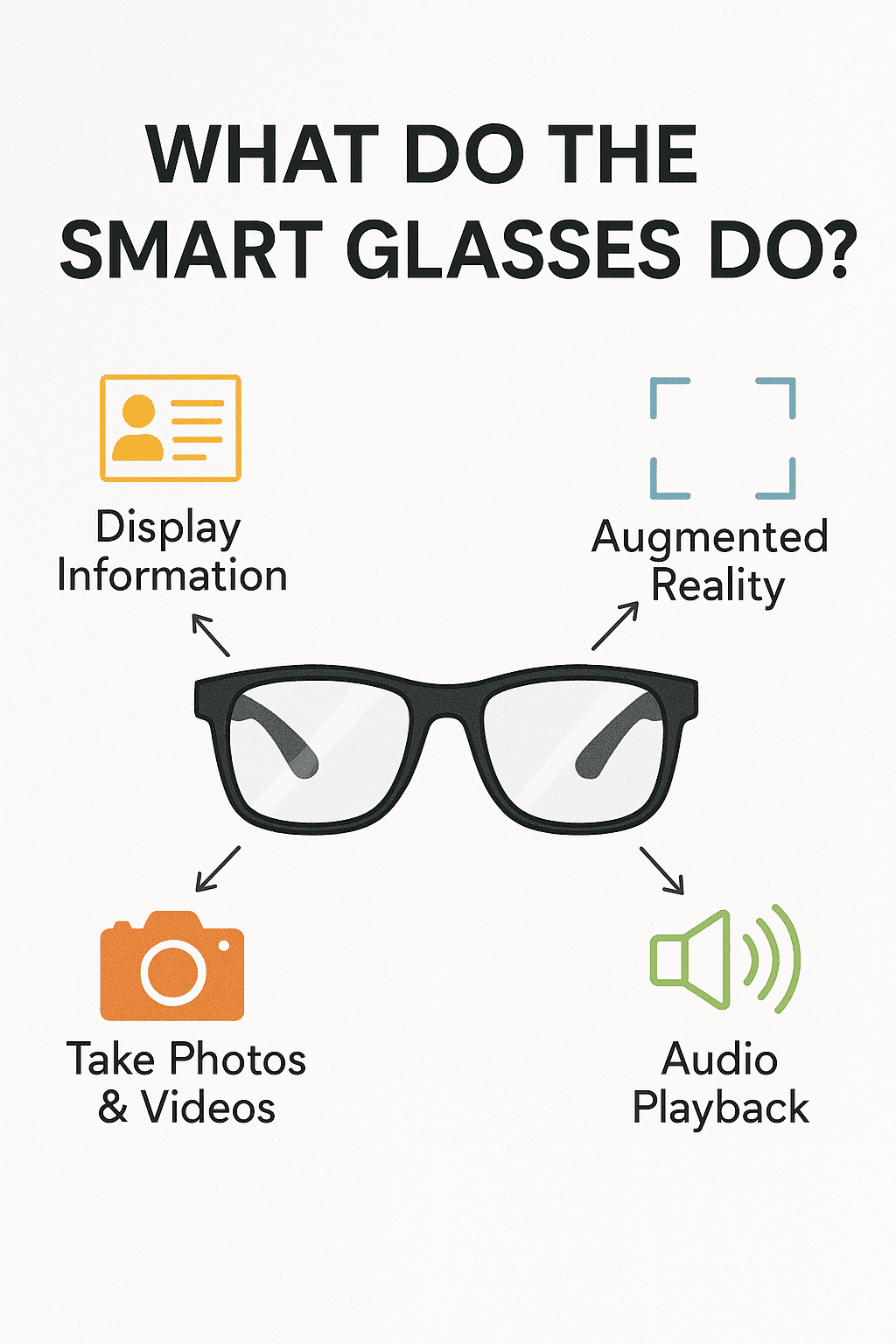Can you download apps on smart glasses?
Smart glasses are wearable devices that can perform a variety of tasks with built-in hardware and software. However, the ability to download and install apps on your smart glasses will depend on the specific model and its capabilities. Many smart glasses, especially advanced models with mobile or smartphone-like functionality, feature app stores where you can browse and download various apps directly onto your device. These apps can provide additional functionality, access to services, or simply enhance the user experience.
App Stores for Smart Glasses
Smart glasses, like smartphones, tablets, and other portable devices, usually feature dedicated app stores that are accessible via the device itself or through a companion app on a paired smartphone. These app stores are digital marketplaces that allow you to explore, purchase (if necessary), and download apps tailored for the smart glasses. Each device’s app store may have a unique selection of apps, mirroring the availability of apps on other established app stores like the Google Play Store or Apple App Store.
Download and Installation Process
The process of downloading and installing apps on smart glasses will vary depending on the device’s user interface and features. Generally, you can follow these steps:
- Connect your smart glasses to a Wi-Fi network or mobile data if applicable.
- Access the app store on your smart glasses. This can be done through the device’s interface or a designated app.
- Browse for the app you want to download, or search for it using the app store’s search feature.
- Choose the app and opt for the download option. Some apps may require payment for downloading or accessing additional features.
- Once the download is complete, the smart glasses may automatically install the app, or you may need to confirm the installation process.
- Depending on the device’s settings and app permissions, you may need to grant permission for the app to access specific resources or data on your smart glasses.
- After the installation, you should find the newly downloaded app on your smart glasses, ready for use.
App Availability and Ecosystem
The availability of apps for smart glasses will depend on the device’s popularity, the size of its user base, and the support from the manufacturer and developers. More established smart glasses with a wider user base tend to have more diverse app selections. It’s worth checking the app store and the device’s overall ecosystem before purchasing a smart glass to ensure it meets your needs and has the apps you desire.
In conclusion, downloading apps on your smart glasses will majorly depend on the specific device and its capabilities. Some smart glasses offer this feature and come with their app store, allowing you to expand the functionality of your smart glasses with apps. However, since this is a relatively new technology, the app ecosystem is still evolving and varies across different devices.
As smart glasses become more popular, we can expect the availability of apps to increase and provide even more functionality and services to users.